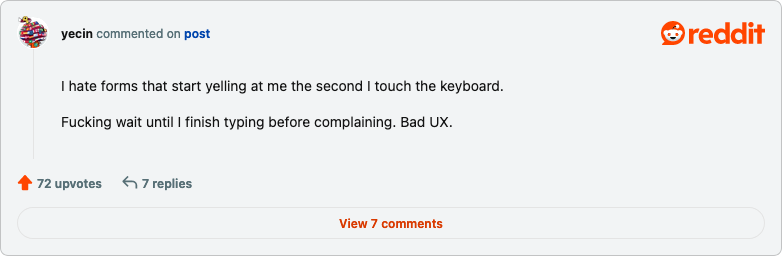Having worked at a web agency for 5 years (3 as a web dev, and 2.5 as client support as of today), I encountered a bunch of a really cool looking websites. Approximately 0 of them were personal blogs like GPORG, but a lot of them had some cool design features on their sites I really liked (ex. carousels, masonry galleries, etc).
GPORG Gets a Facelift
So far, none of that made it into the new GPORG (because technicalities). I did get some of the aesthetics from a few sites though (rounded corners, the handwritten H1 titles). Uhhh…I just found a bunch of stuff on a ton of sites I liked and managed to stuff them all onto one site. In case you’re wondering why the “vibe” is all over the place.
GPORG the Tumblelog
I always knew I wanted to GPORG to be a blog. And as time went on, I didn’t want just a normal blogblog (from way back when in the early 2000s). I wanted to be a text blog + photoblog + linklog + microblog. Wikipedia has a list of different blog types and my first thought ‘how many of these can I stuff into GPORG? 🤔’ It was a challenge I was willing to accept!
And then I realized (just recently), that this is basically a tumblelog—what Tumblr is basically.
Instead of adding a bazillion cool features like related posts to each post and an embedded map to the photo posts, I decided to just keep it simple, after knowing that simple, minimalist blogs on the rise. (No, I don’t have a source for this. Just my general observation.)
Reworking the Guts

GPORG in its previous iteration was also a tumblelog, but the different blog types were mostly segregated into their own separate miniblogs, using custom post types. I switched from custom post types to using just WP’s default post type (the one literally just called post). And define the post types by top level category.
(See, WP’s post formats would’ve worked wonders for this, but they’re no longer including post formats in current versions anymore.)
I still kept the hashtag format of the post tags, just because I like them. It’s like combining today’s social media with the blogs of old!
GPORG: Dullahan Edition?

I learned about headless sites at my job. Not many people know how to build a headless site! I learned using Vue + Storyblok. You can view the fruits of my labor at Guinea Glorious Art. The problem I found with normal WP themes is, depending on how complicated it is, the user could be staring at a blank screen for a second or two (which is a lot with webpage speed), while waiting for server-related stuff to load.
Only problem with this is externally loaded content takes about a second to load, whereas the local components (header, footer, styles) load instantly. In the GGA site, the carousel and images (both relying on the Storyblok API) take longer to load, while everything else is just there when you first open the page. I can handle that on GGA, but not on GPORG. Maybe one day, I’ll learn how to make lightning fast headless sites, but for now, we’re back to using PHP with WordPress’s theme code.
New Subscribe Page!

The subscribe page is now simpler and easier to understand. Instead of opening the page, and being presented with 10 options that are just variations of the same thing, plus 2 other versions of the same 10 versions if you have different tech, you get 6 options max. I figured people who’ve never heard of RSS or Atom (which is almost everyone these days) might prefer Atom over RSS, but the RSS link is there for people who still prefer it. And I think if you’re savvy enough to know you like RSS better, you’re probably savvy enough to know how to plug the URL into your feed reader.
No Comments

Yeah, I disabled comments and completely removed the ability for people to add them (which was also done in the previous version). Not only would comments mean something extra to style, I would have to be responsible for more shit, like storing people’s email addresses (which would need to be addressed in a privacy policy), combating spam, and dealing with trolls who want to dunk on my opinionated posts. I’m fine with people disagreeing with me, but just as long as it’s done respectfully. And this is the Internet. No one knows how to respect people.
And yes, when I disable comments, I’m almost practically blocking the ability for me to see level of engagement on my blog. But that’s ok! Probably almost no one reads this regularly except for bots maybe, but I like to pretend I’m a much bigger deal than I think. 🙌
Under the Hood
For those peeking at the console, yes there are errors. There are a LOT of errors in fact. I fixed whatever I could. What’s left is coming from 3rd parties (embedded Youtube videos), the browser not supporting some CSS property that Tailwind injected in, or the browser complaining about vendor prefixes that are no longer needed (that whatever node package is responsible for that hasn’t gotten rid of yet). People say “oh yeah, if your site outputs any errors on the console, you’ll be rejected by people looking for devs”. But y’know??? All you need to do is embed something from a 3rd party and BAM, errors on the console. How do you avoid that??? Not embed the video????