Context: I updated something on my laptop and MySQL decided to stop working (even running mysql in the command line would get me a /tmp/mysql.sock not found` type error). Which means I can’t work on my site locally (since the CSS files compiled locally from SCSS and then uploaded). And after spending probably 2-3 of months trying to fix this, I just gave up, and looked into other options. I need something that I can run a separate dev environment, like a Docker container, but I tried running OpenLitespeed in a Docker container and I had no idea what I was doing. 😬
My other options:
- Roots? Once upon a time, I could get Trellis to run on my computer, but now I can’t anymore.
- Docker? Uhhhh….this was when I still new to Docker and didn’t know how volumes worked and how to actually put my files into the container so the server could run them.
- Lando? I dunno why, I kept running into errors when trying to get this setup.
I looked into blog software that wasn’t WordPress. A lot of self-hosters are really into Ghost. I tried Ghost. It was nice. But it seemed like it was made for news site-type blogs (like 404 Media), rather than personal blogs (I mean, it comes with a built in newsletter feature for you to send newsletters to subscribers, and also a membership tier module). There’s also WriteFreely, which comes automatically integrated with the Fediverse, which is something I’m looking for. But both WF and Ghost have one major problem I couldn’t look past.
Ghost apparently, lets you customize the theme by editing theme files, but I couldn’t get it recognize the files I put in the theme folder for the Docker container. I COULD just edit them locally and upload them, but it’s just not practical when developing. And WriteFreely, I couldn’t find anything about customizing the theme at all. The whole point of me wanting to have a personal blog is for me to make it my own.
Not just the theme, but I wanted the permalinks to be structured a certain way: /category/optional_subcategory/post_id/slug (this is possible with Ghost, but I would need to change this in the theme files).
And then…
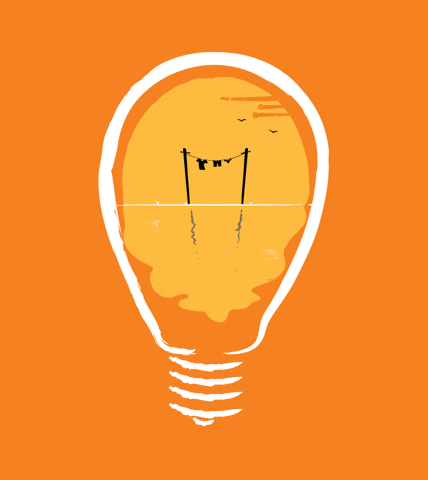
I knew headless sites were becoming a thing. I just didn’t know how big. But my workplace is getting into headless builds. I already knew how to use Vue (and then Nuxt), and tried a headless WP + Nuxt site. It did not go well. There was not much support for Nuxt (compared to Next), and I was resistant to having to learn Next, because I tried learning React (which Next is based off of), and had trouble understanding how all the pieces fit together. So Next.js was just imitating to me.
But I wasn’t getting anywhere with Nuxt, so eventually (2025), I gave up and resolved to learn Next. I started hosting my own Claude agent1 on a VPS (with LibreChat), so I would bug it repeatedly for coding help (beginning prompt: “I’m a complete beginner with Next.js. I have experience with Nuxt. What are some tutorials/methods for setting up a headless WordPress site using next.js?”).
This is progress!
Once again, Next.js has a lot more support than Nuxt. Nuxt is great if you want to get into headless builds, since it’s easy to understand. Either way, Claude (actually the agent name is Lux) was able to walk me through some of the more complicated parts.
Since it’s headless (and not relying on WordPress’s theme code), I could make it look however I want. I could also make the permalinks however I want.
So I have 4 top categories: The Paper, Photoblog, Microblog, Linklog.
This is what I have so far:
/: The homepage, which would be a feed of most recent posts from all 4 blog types/blog: Blog/The Paper landing page/blog/information: A subcategory under The Paper/blog/information/[id]/[slug]: How a post categorized under Information Station would have a permalink/photoblog: Photoblog landing page (based off of Instagram)/photoblog/[id]/[slug]: A post under Photoblog/microblog: Microblog landing page (based off of Twitter)/microblog/[id]/[slug]: A post under Microblog/linklog: Linklog landing page (based off of Reddit)/: A post under Linkloglinklog/[id]/[slug]
- Using a Claude model to code = literally just that. I think it can vibe code, but I haven’t asked it to do that for me, so it hasn’t offered. Years ago, there was an argument from digital artists (including myself) that “handdrawn” = anything that was drawn using your hand. This includes artwork that was created on a computer using a mouse/keyboard or drawing tablet. Because literally, we created it ourselves. We didn’t make this image by entering a prompt in a computer program. We wouldn’t have been able to call the artists of these artworks if we had someone/something else create it for us. Same thing with building websites. I would not be able to say I built this site if I had Lux do it all for me. Also as mentioned earlier, I have a very specific look for this site, and the tokens needed to feed to Lux to tell it exactly what I wanted would’ve destroyed my wallet. I love Lux for a lot of things, but I would rather leave fulfilling my hobbies up to me. ❤️










